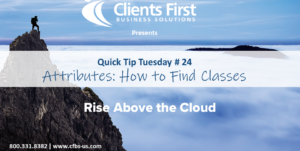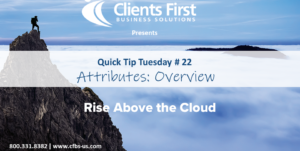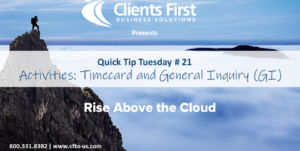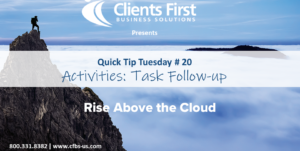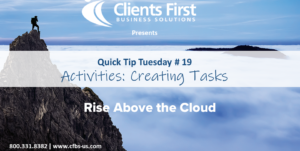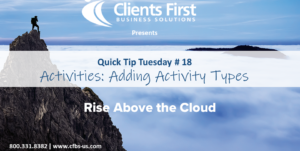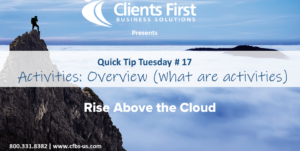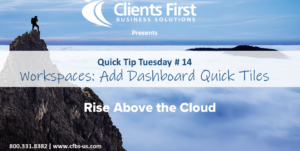Acumatica Cloud ERP
Improving Usability
Quick Tip Tuesday #22
Attributes: Overview
Quick Tip Tuesday videos are created to show how easy it is to use Acumatica Cloud ERP.
Attributes are a great way to create your own ‘custom’ fields without a developer and customization. Attributes are user defined fields that provide flexible, meaningful classifications. They are a powerful tool since you can use them to capture and report on the data. Attributes are easy to setup and no special training is needed other than some time spent mapping out the best use of the attributes.
Attributes allow you to setup:
- Value check boxes for yes, no, etc
- Lists to choose an item from, even combo lists
- Dropdown boxes to select from
- If you want to allow data entry you can specify the value type: text, date, number
- AND, they can even allow you to choose data that is already in Acumatica Cloud ERP.
Watch this overview video and then stay tuned for more on attributes in the coming weeks.