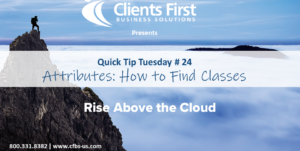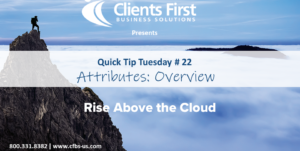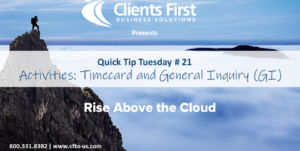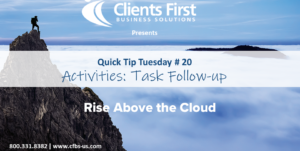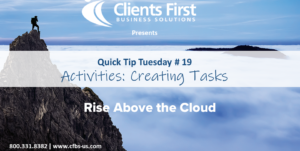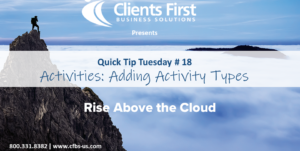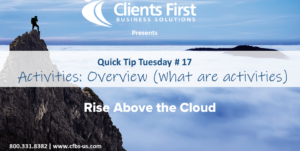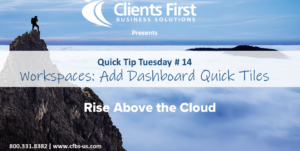Acumatica Cloud ERP
Improving Usability
Quick Tip Tuesday #20
Activities: Task Follow-up
Quick Tip Tuesday videos are created to show how easy it is to use Acumatica Cloud ERP.
Task Follow-up is this weeks tip and will show you how to send email from task, how to track time on a task, and how to add a related task.
See more about Activities in our previous Quick Tips and the last Activity tip will be published on 12/8.
| Tip #17 Activities: Overview (What are activities) |
| Tip #18 Activities: Adding Activity Types |
| Tip #19 Activities: Creating Tasks |
| Tip #20 Activities: Task Follow Up (this week’s) |
| Tip #21 Activities: Time Card & General Inquiry |