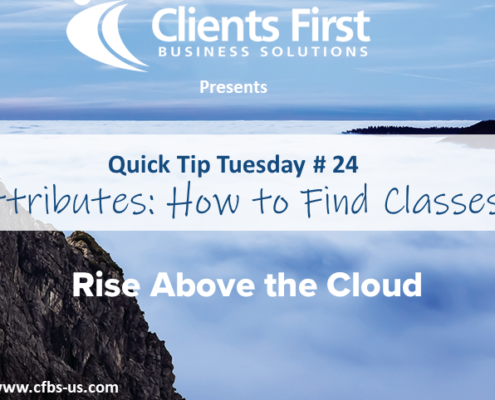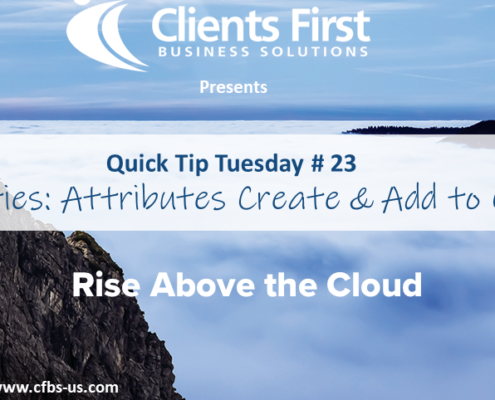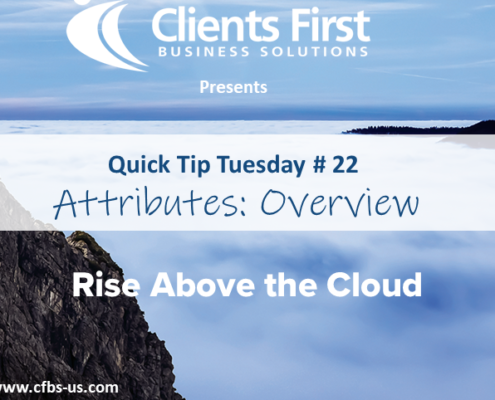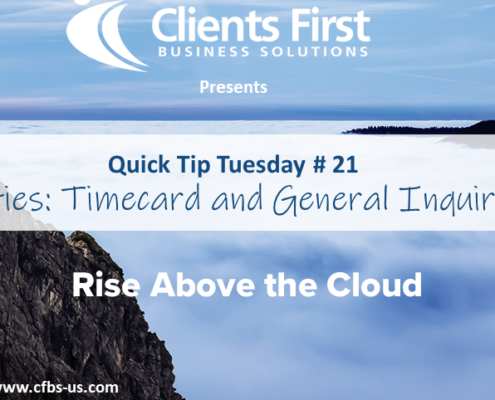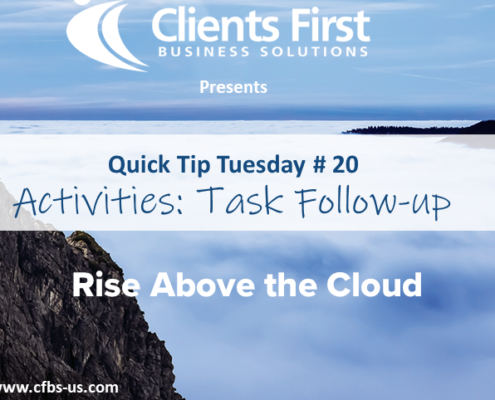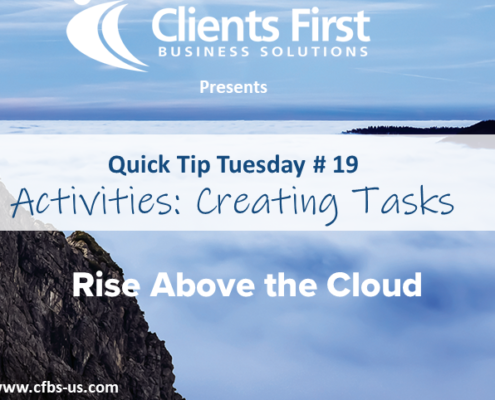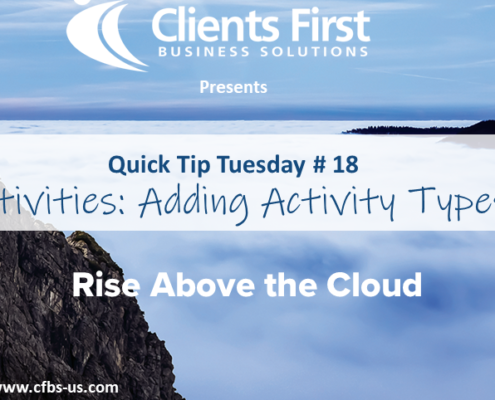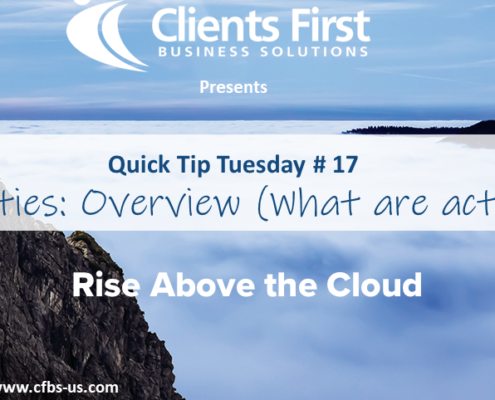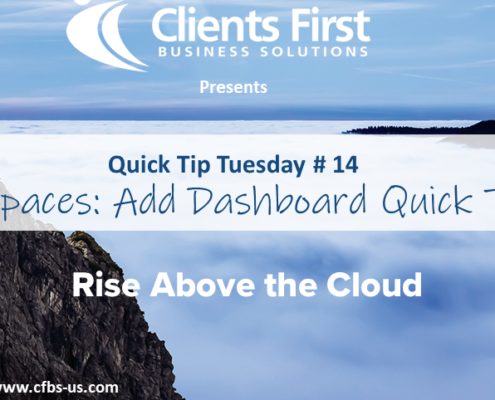Microsoft Dynamics NAV 2015 Demo on Configuring Key Performance Indicators (KPI’s)
Welcome to the Microsoft Dynamics NAV 2015 demo on KPI’s. The Key Performance Indicators provide charts directly in the Small Business Role Center of NAV 2015. The KPI’s are part of NAV 2015’s Simplified UX, designed to simplify user experience.
In this demo, we will go through the various charts available from the user’s role center. From there, we will show users how to choose which charts to display. KPI’s can also be configured to adjust for the length of time that the chart displays. This particular demo shows how to adjust these Key Performance Indicators from within the Small Business Role Center, but is applicable to businesses of all sizes.
The Key Performance Indicator charts that we will configure in this video of NAV 2015 include:
- Aged Accounts Receivable
- Aged Accounts Payable
- Sales Trends by Customer Groups
- Trial Balance
- Income & Expenses
- Cash Flow & Cash Cycle
- Aged Inventory
- Top Ten Customers by Sales Value
- Create and Post a Purchase Invoice
These are just a few of the ways that Dynamics NAV 2015 makes it easy for users to see the information that’s important to them, from directly within their role center.