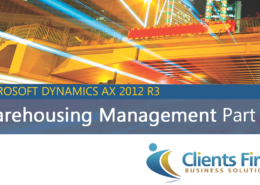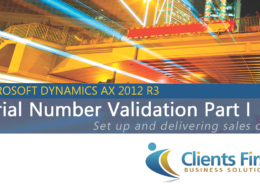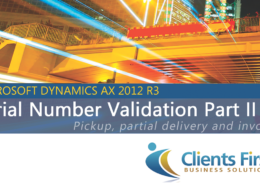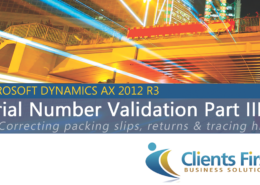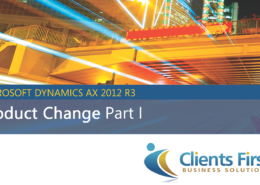Dynamics AX Equipment Tracking in the Equipment Table | ProMRO Module
Update: ProMRO is now available for Dynamics 365 Finance and Operations.
Dynamics AX Equipment Tracking is made easy with the Equipment table as part of the ProMRO Module. This makes it easy to track and allocate assets within the systems.
Unique to the ProMRO module is the equipment table. The equipment table stores the details of generic and customer specific equipment. Anytime this piece of equipment is specified on a project or quote, it is automatically tracked on the equipment table creating a comprehensive history. This makes It easy to determine where and when equipment was allocated. This is particularly helpful for Maintenance, Repair and Overhaul firms that are simultaneously juggling parts, raw materials and projects.
Captions:
Lets now look at the Equipment Details. The equipment details is a custom table within the ProMRO module that keeps track of all materials, inventory, engineering values and customer specific details that go into each piece of equipment in a project.
Our DC Motor is highlighted. This one piece of equipment shows us all of the projects and quotations that are associated to this one piece of equipment! We can now see what stages each project is in for each equipment, and if there are any specifications to the equipment per project! We could even drill down to one of these individual projects, if we wanted to.
Here we can see all of the quotations associated with the equipment. This time, lets drill down to the quotation. Here is our associated quote. Here we can see more information about the equipment.
This concludes our Microsoft Dynamics AX demo on the ProMRO Module covering Dynamics AX Equipment Tracking within the Equipment Table.