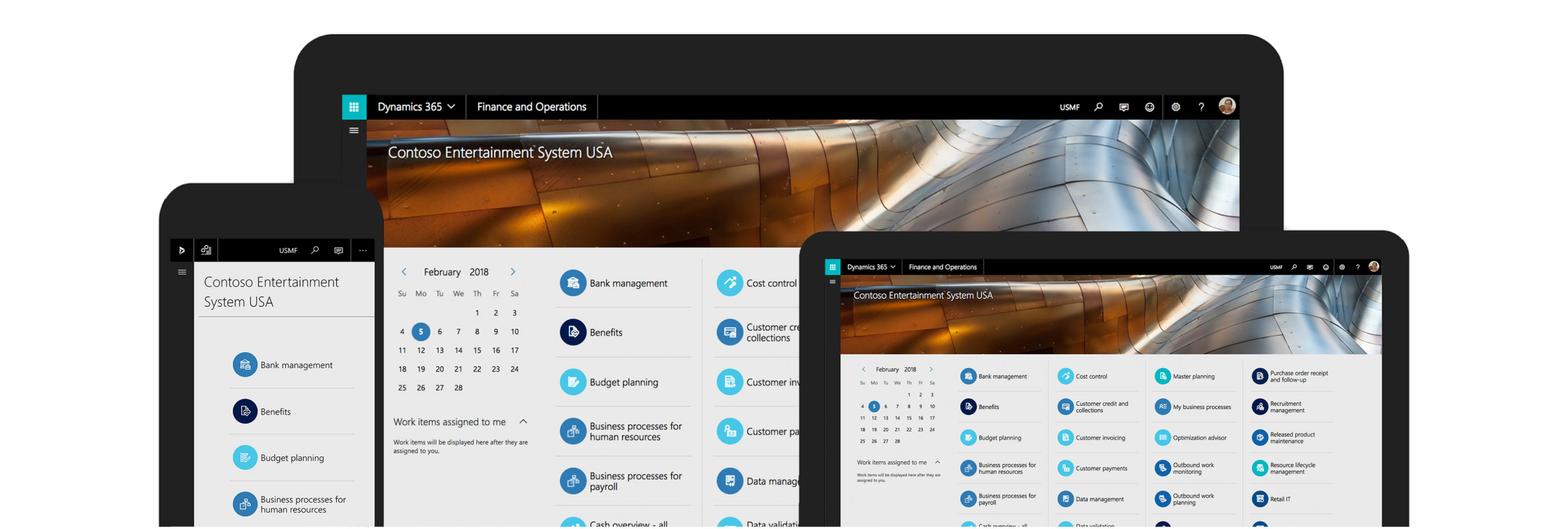Finance and Supply Chain
Clients First has been implementing Dynamics for over 20 years in the manufacturing, services, maintenance, repair and overhaul (MRO) and wholesale distribution industries. Designed for complex enterprise organizations, Microsoft Dynamics 365 for Finance and Supply Chain (formerly Dynamics AX) requires a partner with deep knowledge of the processes and the underlying database to implement properly. Our functional and technical team’s focus is to provide value for every hour worked or it is not billed. We are adept at providing any level of service you may require with a focus on lean and agile project management with less overhead and costs than other partners. Our goal is to use as much out of the box functionality as possible before we add enhancements to your software. However, we do have a very strong development team and we are the integration partner for Cleo and Pacejet.
Why Choose Clients First as Your Dynamics Partner
Dynamics 365 Finance and Supply Chain is trusted by large corporations such as Heineken, Tesla, BMW, and more. However, at Clients First we understand that not every organization has the budget for a new software implementations like the giants of industry. That’s why Clients First Dynamics 365 offering is designed for the mid-sized to growing companies that require the full functionality of the software, but not the hefty price tag. Our budgeted projects usually end up being a smaller upfront and long term expense than what other vendors quote & charge for services. Here’s how we do this:
- Clients First has a Dynamics 365/AX Team of seasoned professionals most of which have a long tenure at Clients First.
- Dynamics 365/AX consultants have specific areas of expertise such as supply chain and finance, but some members of our team has proficiency across the entire system.
- Consultants are quickly acclimated to working with your team within our lean approach.
- We do not have note takers or schedule supplementary meetings unless requested.
- We use an industry specific project and support tracking software system. Our customer service focused system has a real time portal for customers to track projects status updates or quickly log new requests.
- Clients First provides a direct line to our consulting team & management.
- Our industry focus is Manufacturing; MTO/ETO/Job Shops/MRO (maintenance, repair and overhaul), Projects and Services such as engineering, installation services, etc.
- Clients First has implementations in 12 countries.
At Clients First Business Solutions Dynamics 365 for Finance and Supply Chain & Dynamics (AX) is more than software, it’s a practice. We strive to deliver you not only the tools, but the support and functionality that best fits your organization’s needs.
Dynamics 365 Finance & Supply Chain Features
Dynamics 365 Finance & Supply Chain
Dynamics 365 Finance & Supply Chain enables companies to transform business processes faster based on accurate real time metrics and key performance indicators. In other words, you can see and fix what is working, and what is not working, and innovate to stay ahead of the competition.
Dynamics 365 uses Dataverse along with Common Data Model that allows customers to extend functionality by using CRM, ERP, analytics from Power BI and the productivity power of Microsoft 365 all from the Azure Platform. Essentially this means all programs work together flawlessly. Another benefit to the Common Data Model is the ability to build custom apps using PowerApps, and Microsoft Power Automate.
Dynamics Finance & Operations handles almost every business need from anywhere, at anytime.
Including these united core capabilities:
- Asset management
- Cost accounting
- IoT Intelligence
- Master planning
- Demand Planning
- Procurement and sourcing
- Product information management
- Production control
- Engineering Change Management
- Service management
- Transportation management
- Warehouse management
- Finance
Purpose-built
Dynamics 365 fulfills your business needs for a united mobile solution that handles Customer Service, Field Service, Operations, Finance, Marketing, and Project Services regardless of the job function or industry sector while staying secure.
Adaptable
Dynamics 365 allows your company to use just the functions it needs of this cloud software offering. Your business can easily adapt to changing needs while keeping your IT team more flexible. The use of 365 for operations and the ability to make business driven power apps, and flow (or workflows) allows your company to meet demands better.
Productive
ERP, CRM, Excel, Outlook, and Word working together to make your job easier.
Intelligent
Know your companies next best moves with Azure IoT Suite, Analytics, and Power BI.
Contact Us