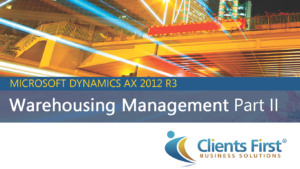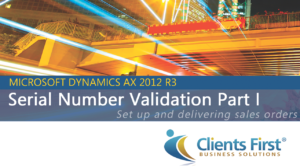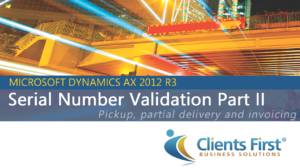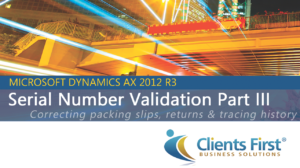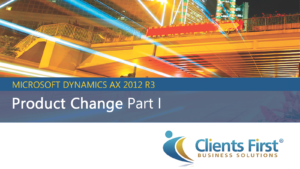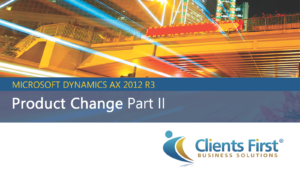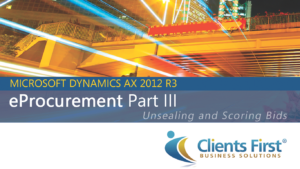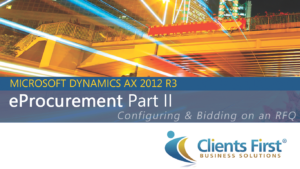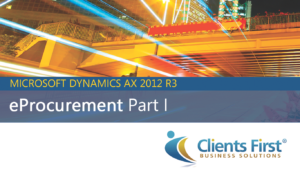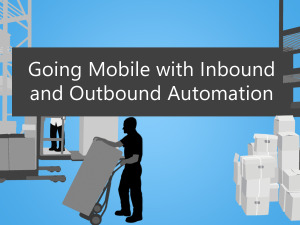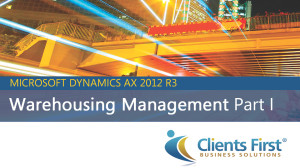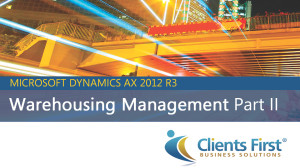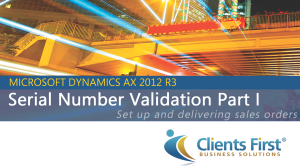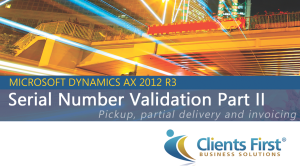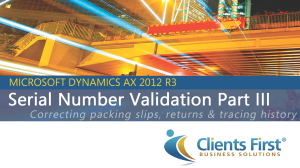Dynamics 365 for Finance & Operations Video
Introduction to Accounting Structures & Dimensions
Tips and Tricks
What are Financial Dimensions?
Use the Financial dimensions page to create financial dimensions that you can use as account segments for charts of accounts. There are two types of financial dimensions, custom dimensions and entity backed dimensions. Custom dimensions are shared across legal entities and the values are entered and maintained by the user. Entity backed dimensions are dimensions whose values are defined elsewhere in the system, such as Customers or Stores. Some entity backed dimensions are shared across legal entities, and come entity backed dimensions are company specific.
Watch the video to find out more about GL Accounts and Financial Dimensions for Dynamics 365 Enterprise for Finance and Operations.
Welcome to Clients First Business Solutions presentation of Dynamics 365 Introduction to Accounting Structures and Dimensions.
Today I want to show you some great features that Dynamics 365 offers for setting up dimensions such as cost centers and departments and using the Accounting Structure to ensure proper posting.
To begin lets go to the general ledger, chart of accounts, main account categories. Here we can define account categories to help us break down the main accounts into sections. It is also valuable when building reports.
If we move to the chart of accounts we can see how our accounts are given an account category and one category can be used on multiple accounts. So if we wanted to see all accounts related to COGS, we can look at it by category and not have to rely solely on the number structure to tell us its category. (For example – 5000 is not just COGS in this ledger, it also has project expenses and other income.)
Next we will move to Dimensions – then Financial Dimensions. Here we can set up different dimensions for tracking various items and levels of reporting. Business Units may be different business types. Whereas Cost Center may be looking at different departments or locations within a company.
If you have multiple dimensions setup, you may want to define which dimension can be booked to specific accounts or dimensions. If we go to Structures and Configure account structures. We can build the accounts to only book to specific dimension combinations. In this case all business units are available or can be blank. The asterisk (*) signifies all values are applicable and the semi-colon (;) means it can also be left blank. Cost Center 007 can be used with department 022 or 025-034. Or you can leave the cost center blank for all departments.
Another great feature in 365 is the dimension default templates. This allows you to set up an allocation or breakdown of costs ahead of time so accounting does not have to calculate and distribute the invoices or expenses each time they are entered. Instead you can setup a distribution by percentage and enter in a value and have the system distribute it.
We can see this by entering an invoice for Rent. We key the required fields and input a line. Once we have input the required information we will go to financial dimension sand select the template ID. We remove the automatic items then tell it to update the order lines based on the template. If we select View distributions we can see the amount is spread based on the template and the entry will be as follows.
Now we can go to the invoice and see the transaction to confirm it posted with the spread.
Need a partner to help you navigate your AX system or want to learn more about how Dynamics AX can work for you: We are a national organization serving an international base. We are a Microsoft Gold Partner and would love to show you how we put our clients first since 2003. Please feel free to call or email us to discuss how we can help you today!